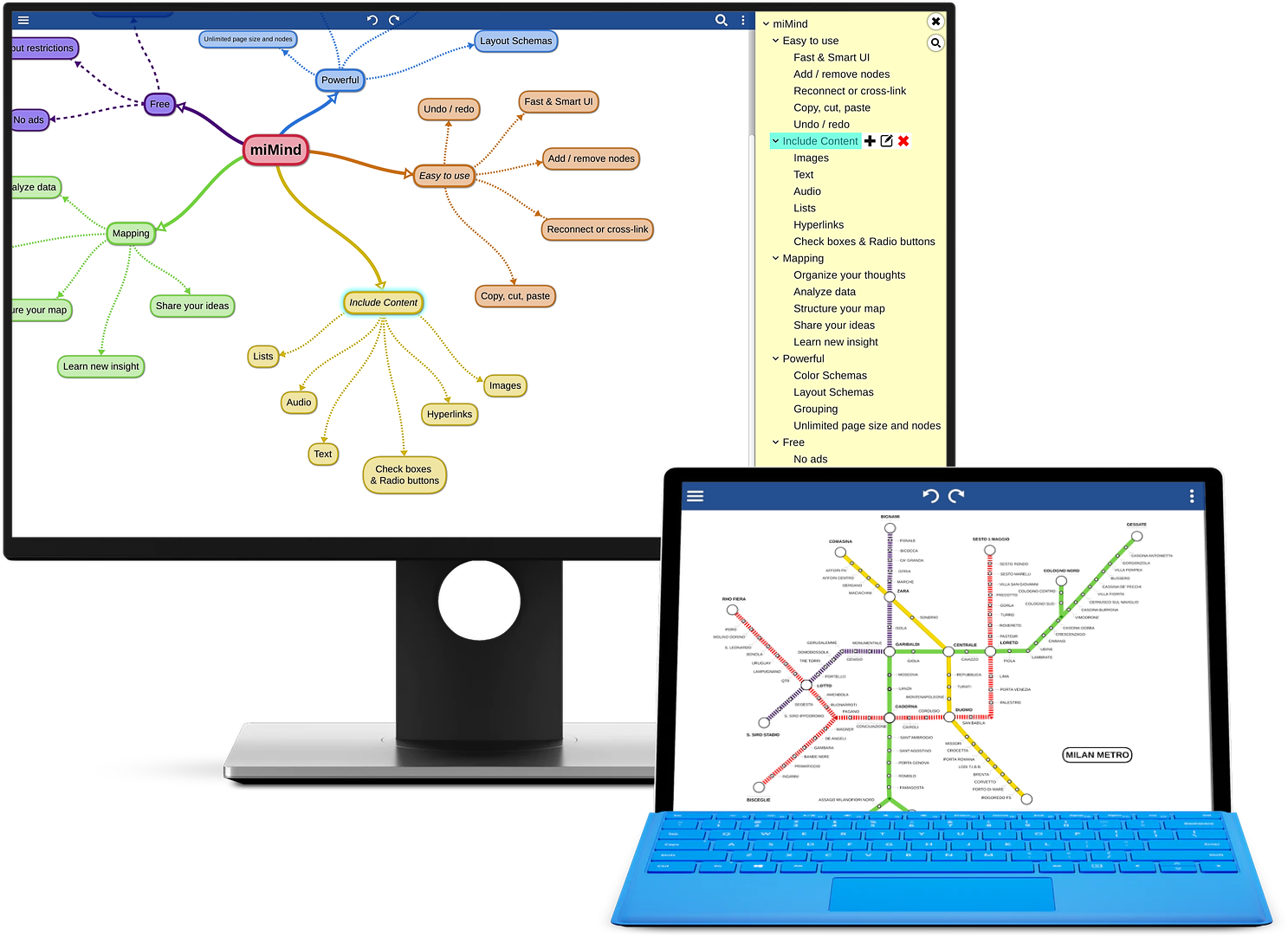Tell me more about miMind ...
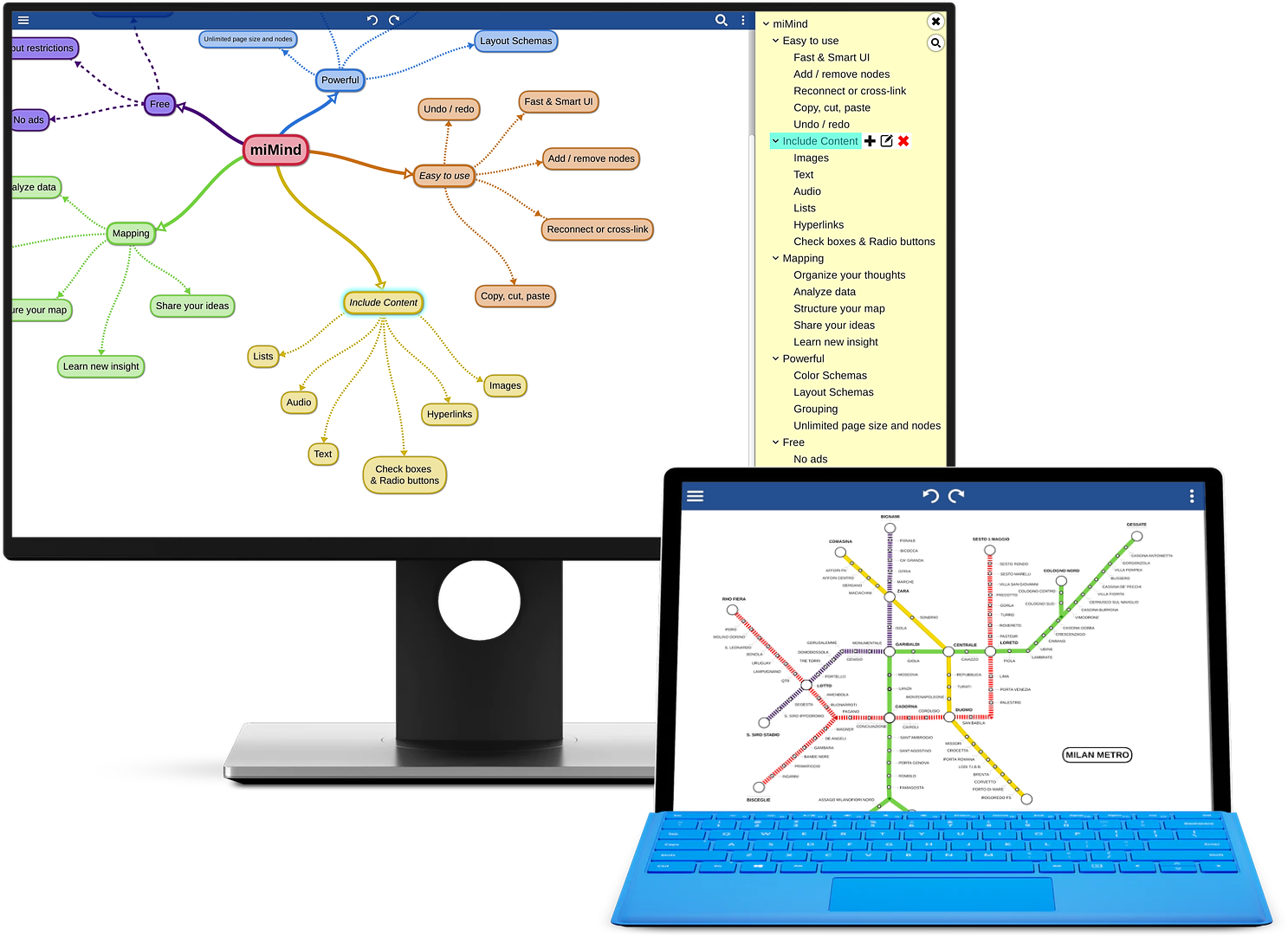
What are the features?
- user friendly, intuitive, easy to use/navigate, and unique interfaces,
- simple, flexible and smart UI.
- export to many formats: images (jpeg/jpg, png, tga, bmp/bitmap), pdf, text, xml files
- no ads/advertisements, no sign-up required, completely free
- multi-level, logical, hierarchical frameworks, many layout schemes
- lines and curves, shapes (square, rectangle, oval, circle, hexagon, cloud, octagon, etc.)
- online backup, storage, and restore
- copy paste, duplicate, detach reattach nodes
- undo redo, collapse expand, zoom scroll, crop rotate, drag-n-drop

Anyone can use it, whether you are a student, teacher, entrepreneur, artist, professional or hobbyist.
Following is a list of some applications:
- note taking, scrapbooks, slides, presentation, flash cards
- project planning and management at work, home and businesses
- helps with staying focused, goal settings, color-coding, assignments, qualitative analysis, budgeting
- creative writing: novel, fictions, speech, summary (summarize things)
- add images, audios and memories
- Maps: topological networks, not-to-scale road maps, vector drawing
- Trees: multi-layered, binary, radix, decision
- Diagrams: graph, flow charts, abstract design, class (UML), state, data flow, complex, venn
- and much more: Imagination is Limitless.
List of major changes in the miMind version 2.90 (Windows, Android, iOS and Mac OS):
- Added folder management feature,
- Fixed Google Drive connection issue and other cloud improvements,
- Fixed lines display issue for transparent node background,
- Fixed auto text color management issue,
- Many other improvements and bug fixes.
List of major changes in the miMind version 2.86 (Windows, Android, iOS and Mac OS):
- Fixed templates,
- New icons added,
- Improved groupings,
- Improved translations,
- Fixed other bugs and crashes.
List of major changes in the miMind version 2.80 (Windows, Android, iOS and Mac OS):
- New template maps for easy maps creation and ideas,
- New UI with dark and light modes,
- Landscape orientation for advanced PDF exports,
- Improved UI as per materials design guidelines,
- New translations added for various languages,
- Many bugs fixes and other improvements.